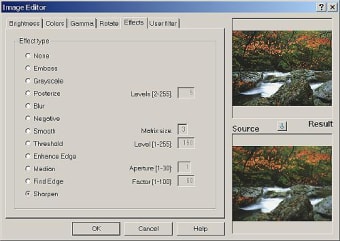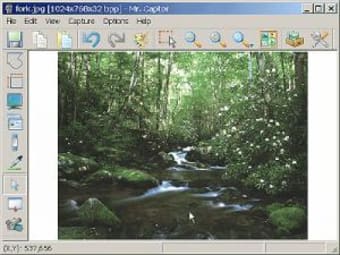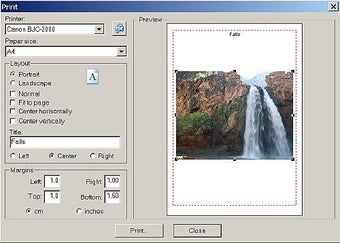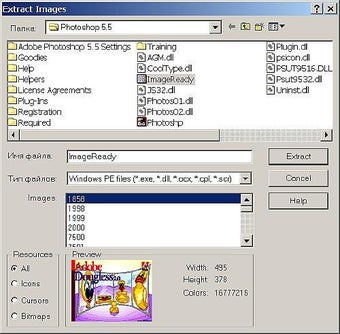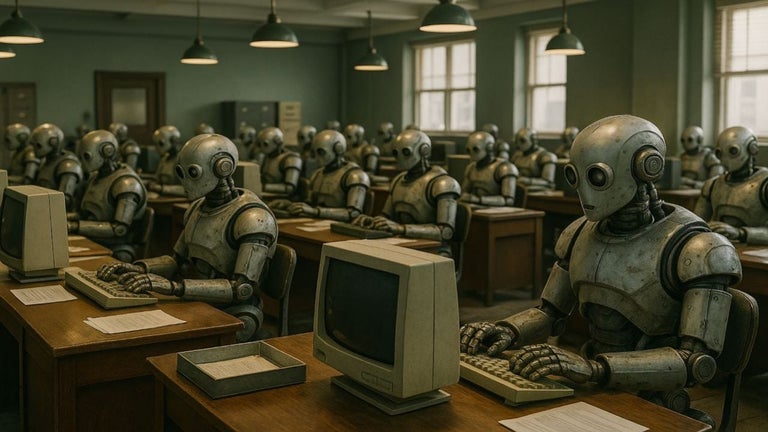Captures anything you see on the screen
On the surface of it you might wonder why you would need to download a program that records images of your screen, let alone pay for one. The irony is it’s not really until you’ve used one, especially a capture tool as slick as Mr Captor, that you realize how useful they can be. Whether you’re a developer or designer that wants to collect examples of cool designs from the web, or just someone who wants to make a snapshot of your desktop for reference purposes, this nifty app will sort you out.
Mr Captor’s interface can be customized to display small or large buttons, both of which create an intuitive working environment to perform your captures. This simple GUI hides a surprisingly large number of features that could lead you to think screen capturing was a branch of science. You can perform operations such as capturing windows, scrolling to capture whole web pages, and full screen capture. It’s probably best to steer clear of the ‘Hide Before Capture’ option though, as it creates a lot of confusion trying to switch between Mr Captor and the program that you’re trying to capture.
Unfortunately this isn’t a piece of freeware, though the developer includes just about enough to justify the cost. For instance, there’s a video capture tool which records movement on your screen, allowing you to record your computer actions or even garner video from streaming sources or games. While it’s easy to use, the video quality isn’t perfect and it’s unable to record sound at present. However, with additions such as Flash slideshow creation, colour sampling and an image gallery, Mr Captor is worthy of its place among the big players of the screen capture world.
Changes
Frame rate auto-adjustment feature has been added (video capture).